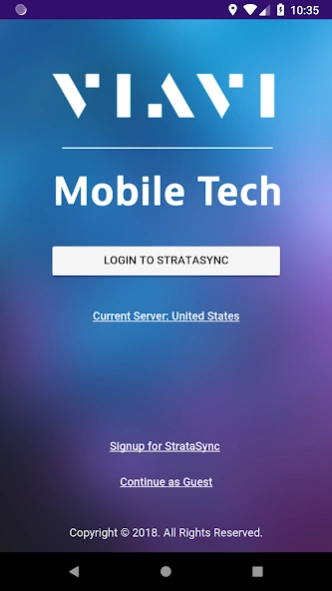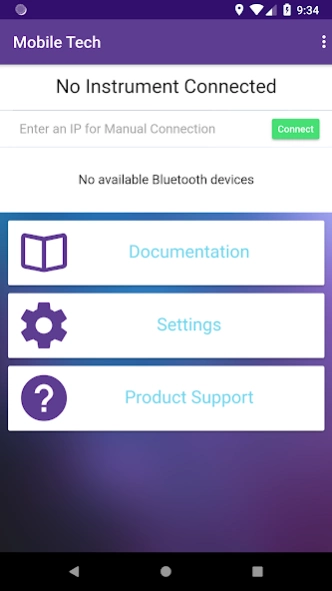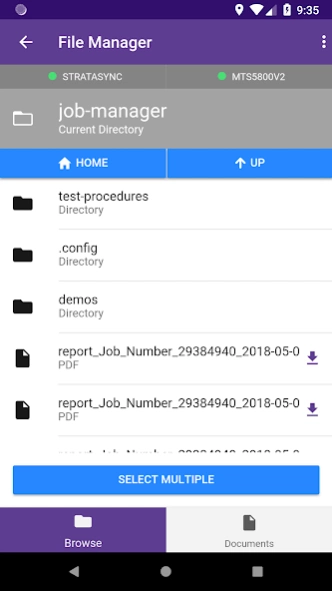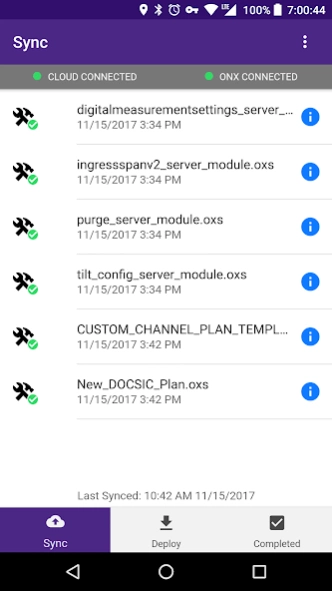Mobile Tech 5.3
Free Version
Publisher Description
Mobile Tech - Technician productivity application to automate StrataSync cloud backup
VIAVI Mobile Tech is a technician productivity app that automates synchronizations with StrataSync for VIAVI test instruments. Test results are automatically backed up in the cloud and new limit plans and configurations can be deployed to individual technicians from StrataSync. Tests are further enhanced with geolocation data to help associate technician work with customer locations. A File Manager allows test reports to be downloaded from the instrument and sent to other mobile apps including email. SmartAccess Anywhere codes can be shared via SMS and email. Up-to-date manuals, quick cards, training videos, and technical support can be accessed on demand within the app. Test results are further enhanced with geolocation data to help associate technician work with customer locations.
Requires the separate purchase of Mobile Tech-enabled test instruments from VIAVI. Certain features require specific test instruments. Currently supported instruments include:
- OneExpert CATV (ONX-620, ONX-630)
- OneExpert DSL (ONX-580)
- ONX-220
- T-BERD/MTS-5800
- T-BERD/MTS-2000
- T-BERD/MTS-4000
- NSC-100
- Seeker-X
- ONA-800
- ONA-1000
- RF Vision
- Optimeter
- AVX-10K
- SmartPocket v2 (OLP-3x)
About Mobile Tech
Mobile Tech is a free app for Android published in the PIMS & Calendars list of apps, part of Business.
The company that develops Mobile Tech is VIAVI Solutions Inc.. The latest version released by its developer is 5.3.
To install Mobile Tech on your Android device, just click the green Continue To App button above to start the installation process. The app is listed on our website since 2024-02-16 and was downloaded 10 times. We have already checked if the download link is safe, however for your own protection we recommend that you scan the downloaded app with your antivirus. Your antivirus may detect the Mobile Tech as malware as malware if the download link to com.viavisolutions.mobiletech is broken.
How to install Mobile Tech on your Android device:
- Click on the Continue To App button on our website. This will redirect you to Google Play.
- Once the Mobile Tech is shown in the Google Play listing of your Android device, you can start its download and installation. Tap on the Install button located below the search bar and to the right of the app icon.
- A pop-up window with the permissions required by Mobile Tech will be shown. Click on Accept to continue the process.
- Mobile Tech will be downloaded onto your device, displaying a progress. Once the download completes, the installation will start and you'll get a notification after the installation is finished.